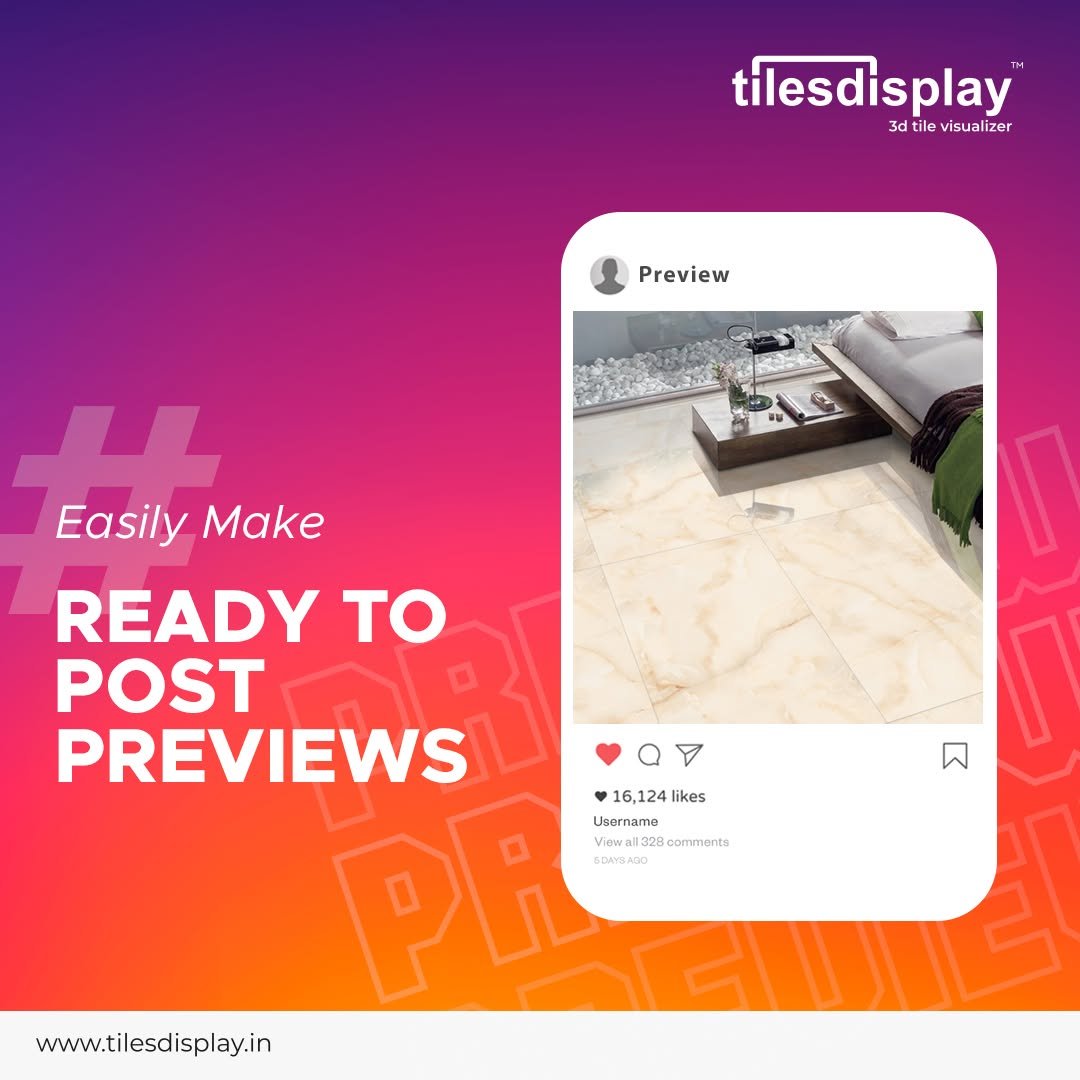Introduction: Overview of the Paint Visualizer Tool
Choosing the right paint color for your home can be overwhelming. With countless shades available, it’s easy to feel unsure about what will look best in your space. A Paint Visualizer Tool is the perfect solution to this dilemma. It allows you to see how different colors will appear in your room before committing to painting.
Introducing the Paint Visualizer Tool, your virtual paintbrush for an infinite canvas of options. The clever invention of Light Link Solution is proof of how well technology and aesthetics can coexist. Envision a future in which selecting a paint color is a simple, error-free procedure. The Paint Visualizer Tool is a gateway to your own color paradise, not just a software.
Gone are the days of buying multiple test samples or regretting a paint choice after it’s on your walls. These digital tools use augmented reality (AR) and artificial intelligence (AI) to give you a realistic preview of various colors in your space. Whether you’re redesigning a single room or planning a complete home makeover, a paint visualizer app makes the process easier, faster, and more enjoyable.
Understanding Paint Visualizer Tools
What is a Paint Visualizer Tool?
A paint visualizer tool is a digital application that helps homeowners, designers, and DIY enthusiasts preview different paint colors on their walls virtually before actually painting. These tools are available as mobile apps, web-based platforms, and software that work with photos of your space or real-time AR technology.
The Paint Visualizer Tool appears as the lighthouse amid a universe of options. It is more than just a tool; it opens the door to a customized color experience. Analyze, visualize, and compare with ease without having to go through the tiresome process of trial and error.
Instead of imagining how a color might look, a paint visualizer provides an accurate representation of the final result. It helps users experiment with various color palettes and combinations without the risk of making an expensive mistake.
How Does a Paint Visualizer Work?
Paint visualizer tools typically work in three simple steps:
1. Choose Your Hue: Explore a rainbow of possibilities. Explore via pricing, finish, color, style, category, and more. The rainbow is there at your fingers. With only one click, it's done! Your screen becomes a blank canvas filled with possibilities.
2. Capture Your Space: Accept technology: take a picture of your room, submit an already-taken image, or go via our virtual tour. Let's paint your space digitally since it's yours!
3. Paint, Adjust, and Repeat: Paint, Adjust, and Repeat. Play about with the brightness, size, shape, and angle settings till the paint color fits your vision.
4. Save and Share: Your work must be seen by the rest of the world. Save the image or distribute it to others. Your family and friends are the finest critics!
The Paint Visualizer Tool is more than just a color picker; it's a digital creative studio for your ideas. You may now investigate the color options of the future with the aid of Paint AI's astounding intelligence and Tilesdisplay cutting-edge Paint Visualizer Tool.
Advanced tools even consider furniture, textures, and lighting effects to provide an ultra-realistic preview.
Benefits of Using a Paint Visualizer Tool
Experiment with Colors Before Painting
A paint visualizer allows you to try out unlimited colors and combinations before making a final decision. You can explore trendy hues, classic shades, or bold color contrasts without any commitment.
Save Time, Money, and Effort
Instead of buying multiple paint samples and applying them to your walls, a digital paint visualizer saves you the hassle. This prevents unnecessary purchases and reduces the effort of repainting if you don’t like the result.
Get Inspiration from Pre-Designed Themes
Many paint visualizer tools come with preset color themes and expert recommendations. Whether you want a modern, rustic, or minimalist look, you can explore curated palettes to match your aesthetic preferences.
Top Features to Look for in a Paint Visualizer App
Real-Time Room Preview
The best paint visualizer apps offer real-time AR previews so you can instantly see how a color looks on your walls while moving around the room.
AI-Powered Suggestions
Some advanced tools analyze your room’s lighting, furniture, and décor to suggest the most suitable paint colors. These AI-powered recommendations help in choosing complementary and aesthetically pleasing shades.
Compatibility with Various Surfaces
A great paint visualizer should work on different types of surfaces like walls, ceilings, cabinets, and furniture to give a complete home transformation experience.
How to Use a Paint Visualizer Tool Effectively
Step-by-Step Guide to Trying Out Colors
Download and Install the App – Choose a reliable paint visualizer tool based on user reviews.
Take a Clear Photo – Ensure your room is well-lit for the most accurate color representation.
Select a Paint Brand or Custom Color – Pick from the available options or upload a custom color.
Apply the Color Digitally – Test different shades on your walls and compare results.
Save and Share – Save your favorite color options and share them with family or interior designers for feedback.
FAQs
1. Can I use a paint visualizer tool for exterior walls?
A : Yes! Many paint visualizer apps also support exterior walls, doors, and trims, allowing you to visualize outdoor transformations.
2. Are these tools free to use?
A : Most paint visualizer apps are free, but some offer premium features for a more advanced experience.
3. Do paint visualizers work on all devices?
A : Yes! Most apps are available for iOS, Android, and web browsers, making them accessible from any device.
4. How accurate are paint visualizer tools?
A : While they provide a close-to-real-life preview, actual paint may vary slightly due to lighting, wall texture, and application method.
5. Can I match a color from an image?
A : Yes! Some apps allow you to upload a reference image and find the closest matching paint shade.
6. Do I need an internet connection to use a paint visualizer?
A : Some apps require an internet connection, but many offer offline features for basic color previews.
Conclusion: Why You Should Try a Paint Visualizer Before Painting
A paint visualizer tool is a game-changer in home renovation and interior design. It eliminates guesswork, saves time and money, and ensures that your final paint choice matches your vision perfectly. Whether you're a homeowner, designer, or DIY enthusiast, using a paint visualizer app can help you confidently choose the best color for your space.
.jpg)